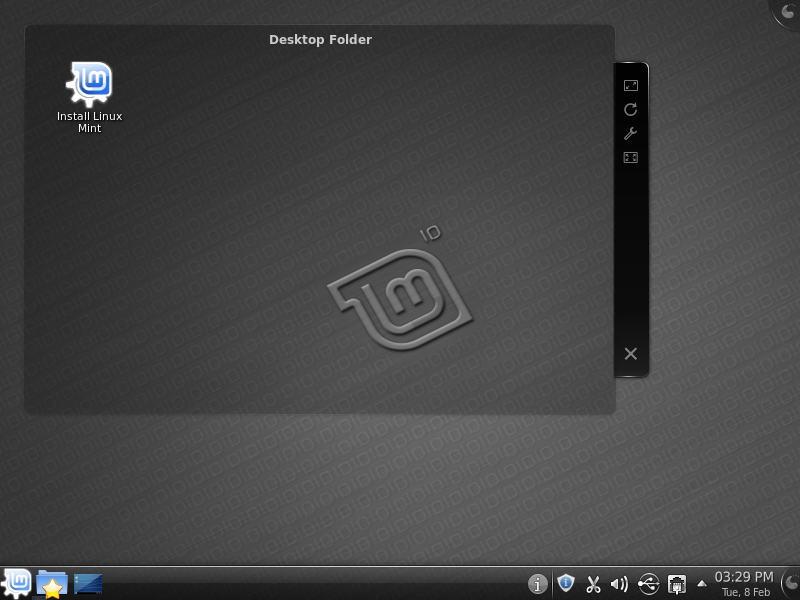My Linux Desktop
Linux has always appealed to me. It pushes all the right buttons in my tinkerer personality - the level of customization possible is simply unparalleled by Windows (I can't speak for Mac since I've never had one). Also, it's free, and how can you say no to that? I've always tried to stay updated with the events in the Linux world, and I can say that although it has its quirks, the amount of work done by mostly volunteers and community collaboration has been awesome. I do hope the massive energy and effort that goes into improving Linux continues.
Anyway, for the past few months I've been using Linux Mint 10 Main Edition on my laptop, a Dell Inspiron 15R (N5010). It's awesome and served me well, but I mucked around it too much and got tired of it. In any case, GNOME has never piqued my interest as much as KDE. Although GNOME is fully functional, there's something about KDE that interested me, maybe it's their appearance or their radically different interpretation of how an interface should look like. And recently, Linux Mint 10 KDE Edition was just released, with KDE version 4.6. So I gave it a whirl.
Installing was relatively quick and painless - it's clear and easy to follow, and updates can be downloaded while installing, so you end up with the latest updates. After a reboot I was presented with the awesome desktop, it really looks nice and slick. In addition it doesn't feel sluggish at all!
The KDE 4 series has taken a lot of flak for being unstable, buggy and slow. The last time I tried KDE (4.2), those were certainly true and I had lots of moments of frustration. KDE 4.6 though is a totally different beast. It's much more stable, and more importantly performance has really taken off. I will tackle this in a future article.
I'll be writing a series of articles over the next few days on how I customized and improved my Linux Mint 10 KDE installation. I hope you pick up a few tips along the way, and also give some suggestions on how to improve my desktop. I'll also show you how I transformed it from this...
to this:
(Thank you to LinuxMint.com for the default Mint 10 Desktop image).